[Hadoop] 시작하세요 하둡 프로그래밍 CH 14 얀 애플리케이션 개발 - part 1
in Data Engineering on Hadoop
시작하세요 하둡 프로그래밍을 기반으로 공부한 내용을 정리합니다. - CH 14 얀 애플리케이션 개발 - part 1
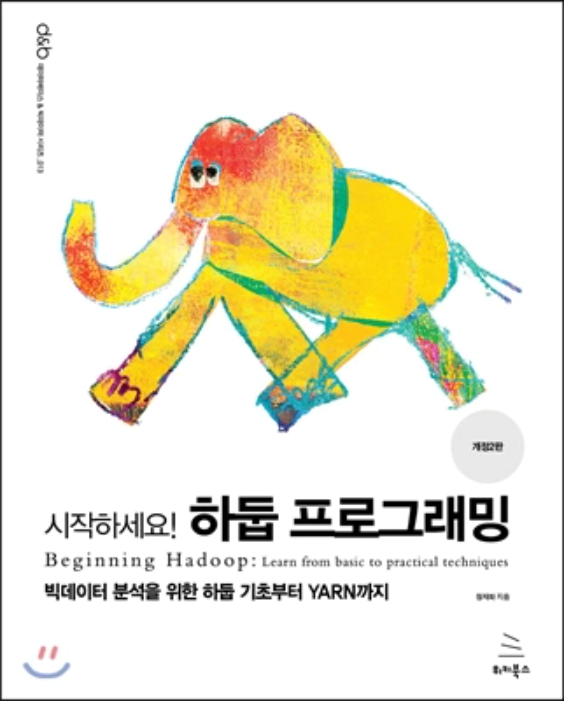
14 얀 어플리케이션 개발
얀 클러스터에서 동작하는 간단한 애플리케이션을 알아봅니다.
14.1 Yarn Concepts and Applications(얀 어플리케이션)
애플리케이션 실행을 요청하는 클라이언트, 애플리케이션을 관리하는 애플리케이션 마스터, 노드메니저에서 실행되는 애플리케이션으로 구성됩니다.
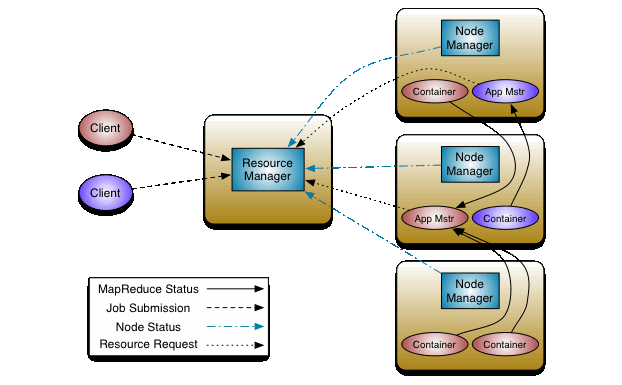
위 그림은 세 종류의 클래스가 얀 클러스터에서 어떻게 동작하는지 알 수 있습니다.
다음과 같은 순서로 동작합니다.
클라이언트는 리소스 매니저에게 신규 애플리케이션 ID 요청합니다.
클라이언트는 애플리케이션 마스터 및 애플리케이션 실행 시 공통 리소스를 HDFS에 업로드합니다.
클라이언트는 리소스 매니저에게 애플리케이션 실행을 요청 후 모니터링합니다.
리소스 매니저는 노드매니저에게 애플리케이션 마스터 실행을 요청합니다.
노드 매니저는 컨테이너에서 애플리케이션 마스터를 실행합니다.
애플리케이션 마스터는 애플리케이션 실행 시 필요한 리소스를 HDFS 에 업로드 합니다.
애플리케이션 마스터는 노드매니저에게 애플리케이션 실행을 요청합니다.
노드매니저는 컨테이너에서 애플리케이션을 실행합니다.
14.2 클라이언트 구현
클라이언트는 리소스 매니저에게 애플리케이션 실행을 요청합니다.
14.2.1 주요 변수 선언
YarnClient 객체 생성
MyClient.java
public class MyClient {
private static final Log LOG = LogFactory.getLog(MyClient.class);
...
public MyClient() throws Exception {
createYarnClient();
initOptions();
}
private void createYarnClient() {
yarnClient = YarnClient.createYarnClient();
this.conf = new YarnConfiguration();
yarnClient.init(conf);
}
...
리소스 매니저와 통신하기 위해서 YarnClient 객체를 사용합니다.
=> YarnClient 객체를 인스턴스 변수로 선언합니다.
애플리케이션 마스터용 변수 선언
MyClient.java
...
// Application master specific info to register a new Application with RM/ASM
private String appName = "";
// App master priority
private int amPriority = 0;
// Queue for App master
private String amQueue = "";
// Amt. of memory resource to request for to run the App Master
private int amMemory = 10;
// Amt. of virtual core resource to request for to run the App Master
private int amVCores = 1;
// ApplicationMaster jar file
private String appMasterJarPath = "";
// Container priority
private int requestPriority = 0;
// Amt of memory to request for container in which the HelloYarn will be executed
private int containerMemory = 10;
// Amt. of virtual cores to request for container in which the HelloYarn will be executed
private int containerVirtualCores = 1;
// No. of containers in which the HelloYarn needs to be executed
private int numContainers = 1;
// Timeout threshold for client. Kill app after time interval expires.
private long clientTimeout = 600000;
...
컨테이너 개수, 컨테이너 사용할 CPU, Memory 정보 등 파라미터를 입력합니다.
14.2.2 애플리케이션 실행 요청
run 메서드
MyClient.java
...
public boolean run() throws IOException, YarnException {
LOG.info("Running Client");
yarnClient.start();
// Get a new application id
YarnClientApplication app = yarnClient.createApplication();
GetNewApplicationResponse appResponse = app.getNewApplicationResponse();
...
애플리케이션 요청 기능은 run 메소드에 구현되어 있습니다.
yarnClient.start(); => YarnClient를 실행합니다.
YarnClientApplication app = yarnClient.createApplication(); GetNewApplicationResponse appResponse = app.getNewApplicationResponse();
=> createApplication 실행 시 YarnClientApplication이 반환되는데, YarnClientApplication에 GetNewApplicationResponse가 포함되어있습니다.
=> GetNewApplicationResponse에는 ApplicationSubmissionContext가 있는데, 여기에 애플리케이션 실행에 필요한 ID가 담겨있습니다.
MyClient.java
...
int maxMem = appResponse.getMaximumResourceCapability().getMemory();
LOG.info("Max mem capabililty of resources in this cluster " + maxMem);
// A resource ask cannot exceed the max.
if (amMemory > maxMem) {
LOG.info("AM memory specified above max threshold of cluster. Using max value."
+ ", specified=" + amMemory
+ ", max=" + maxMem);
amMemory = maxMem;
}
int maxVCores = appResponse.getMaximumResourceCapability().getVirtualCores();
LOG.info("Max virtual cores capabililty of resources in this cluster " + maxVCores);
if (amVCores > maxVCores) {
LOG.info("AM virtual cores specified above max threshold of cluster. "
+ "Using max value." + ", specified=" + amVCores
+ ", max=" + maxVCores);
amVCores = maxVCores;
}
...
GetNewApplicationResponse에는 ID 뿐만 아니라 가용가능한 최대 자원 정보도 포함되어있습니다.
사용자가 요청한 리소스가 현재 가용가능한 리소스보다 크면 사용자가 설정한 값 대신에 가용가능한 리소스 값을 사용합니다.
MyClient.java
...
// set the application name
ApplicationSubmissionContext appContext = app.getApplicationSubmissionContext();
ApplicationId appId = appContext.getApplicationId();
appContext.setApplicationName(appName);
// Set up resource type requirements
// For now, both memory and vcores are supported, so we set memory and
// vcores requirements
Resource capability = Records.newRecord(Resource.class);
capability.setMemory(amMemory);
capability.setVirtualCores(amVCores);
appContext.setResource(capability);
// Set the priority for the application master
Priority pri = Records.newRecord(Priority.class);
pri.setPriority(amPriority);
appContext.setPriority(pri);
// Set the queue to which this application is to be submitted in the RM
appContext.setQueue(amQueue);
...
ApplicationId appId = appContext.getApplicationId();를 통해 애플리케이션 ID를 조회합니다.
리소스매니저에게 애플리케이션 실행을 요청할 때는 ApplicationSubmissionContext를 전달해야합니다.
=> appContext에 전달되는 값은 ApplicationSubmissionContext의 설정 값입니다.
appContext.setApplicationName(appName);=> 애플리케이션 이름 설정appContext.setResource(capability);=> 메모리, CPU 코어 개수 설정appContext.setPriority(pri);=> 클러스터 내에서 AM 우선순위 설정appContext.setQueue(amQueue);=> AM 큐 설정
MyClient.java
...
// Set the ContainerLaunchContext to describe the Container ith which the ApplicationMaster is launched.
appContext.setAMContainerSpec(getAMContainerSpec(appId.getId()));
// Submit the application to the applications manager
// SubmitApplicationResponse submitResp = applicationsManager.submitApplication(appRequest);
// Ignore the response as either a valid response object is returned on success
// or an exception thrown to denote some form of a failure
LOG.info("Submitting application to ASM");
yarnClient.submitApplication(appContext);
// Monitor the application
return monitorApplication(appId);
}
...
애플리케이션마스터를 실행하는 컨테이너의 context 실행 정보를 설정합니다.
실행 정보는 ContainerLaunchContext에 정의되며, setAMContainerSpec 메서드를 사용합니다.
submitApplication 메서드를 통해 yarnClient에 context를 넘겨주고,
애플리케이션 실행 요청이 완료되면 실행 상태를 모니터링 합니다.
getAMContainerSpec 메서드
접기/펼치기
MyClient.java - getAMContainerSpec method
private ContainerLaunchContext getAMContainerSpec(int appId) throws IOException, YarnException {
// Set up the container launch context for the application master
ContainerLaunchContext amContainer = Records.newRecord(ContainerLaunchContext.class);
FileSystem fs = FileSystem.get(conf);
// set local resources for the application master
// local files or archives as needed
// In this scenario, the jar file for the application master is part of the local resources
Map<String, LocalResource> localResources = new HashMap<String, LocalResource>();
LOG.info("Copy App Master jar from local filesystem and add to local environment");
// Copy the application master jar to the filesystem
// Create a local resource to point to the destination jar path
addToLocalResources(fs, appMasterJarPath, Constants.AM_JAR_NAME, appId,
localResources, null);
// Set local resource info into app master container launch context
amContainer.setLocalResources(localResources);
// Set the env variables to be setup in the env where the application master will be run
LOG.info("Set the environment for the application master");
amContainer.setEnvironment(getAMEnvironment(localResources, fs));
// Set the necessary command to execute the application master
Vector<CharSequence> vargs = new Vector<CharSequence>(30);
// Set java executable command
LOG.info("Setting up app master command");
vargs.add(Environment.JAVA_HOME.$$() + "/bin/java");
// Set Xmx based on am memory size
vargs.add("-Xmx" + amMemory + "m");
// Set class name
vargs.add("com.wikibooks.hadoop.yarn.examples.MyApplicationMaster");
// Set params for Application Master
vargs.add("--container_memory " + String.valueOf(containerMemory));
vargs.add("--container_vcores " + String.valueOf(containerVirtualCores));
vargs.add("--num_containers " + String.valueOf(numContainers));
vargs.add("--priority " + String.valueOf(requestPriority));
vargs.add("1>" + ApplicationConstants.LOG_DIR_EXPANSION_VAR + "/AppMaster.stdout");
vargs.add("2>" + ApplicationConstants.LOG_DIR_EXPANSION_VAR + "/AppMaster.stderr");
// Get final command
StringBuilder command = new StringBuilder();
for (CharSequence str : vargs) {
command.append(str).append(" ");
}
LOG.info("Completed setting up app master command " + command.toString());
List<String> commands = new ArrayList<String>();
commands.add(command.toString());
amContainer.setCommands(commands);
return amContainer;
}
애플리케이션마스터를 실행하는 컨테이너에게 필요한 ContainerLaunchContext를 생성합니다.
또한 애플리케이션마스터가 사용할 LocalResource 정보를 보관하는 HashMap 객체도 생성합니다.
addToLocalResources 메서드
addToLocalResources 메서드를 사용해서 HDFS에 파일을 업로드합니다. 접기/펼치기
MyClient.java - addToLocalResources method
//
private void addToLocalResources(FileSystem fs, String fileSrcPath,
String fileDstPath, int appId, Map<String, LocalResource> localResources,
String resources) throws IOException {
String suffix = appName + "/" + appId + "/" + fileDstPath;
Path dst =
new Path(fs.getHomeDirectory(), suffix);
if (fileSrcPath == null) {
FSDataOutputStream ostream = null;
try {
ostream = FileSystem
.create(fs, dst, new FsPermission((short) 0710));
ostream.writeUTF(resources);
} finally {
IOUtils.closeQuietly(ostream);
}
} else {
fs.copyFromLocalFile(new Path(fileSrcPath), dst);
}
FileStatus scFileStatus = fs.getFileStatus(dst);
LocalResource scRsrc =
LocalResource.newInstance(
ConverterUtils.getYarnUrlFromURI(dst.toUri()),
LocalResourceType.FILE, LocalResourceVisibility.APPLICATION,
scFileStatus.getLen(), scFileStatus.getModificationTime());
localResources.put(fileDstPath, scRsrc);
}
getAMEnvironment 메서드
getAMEnvironment 메서드를 사용해서 ContainerLaunchContext에 사용할 시스템 환경변수를 설정합니다. 접기/펼치기
MyClient.java - getAMEnvironment method
//
private Map<String, String> getAMEnvironment(Map<String, LocalResource> localResources
, FileSystem fs) throws IOException{
Map<String, String> env = new HashMap<String, String>();
// Set ApplicationMaster jar file
LocalResource appJarResource = localResources.get(Constants.AM_JAR_NAME);
Path hdfsAppJarPath = new Path(fs.getHomeDirectory(), appJarResource.getResource().getFile());
FileStatus hdfsAppJarStatus = fs.getFileStatus(hdfsAppJarPath);
long hdfsAppJarLength = hdfsAppJarStatus.getLen();
long hdfsAppJarTimestamp = hdfsAppJarStatus.getModificationTime();
env.put(Constants.AM_JAR_PATH, hdfsAppJarPath.toString());
env.put(Constants.AM_JAR_TIMESTAMP, Long.toString(hdfsAppJarTimestamp));
env.put(Constants.AM_JAR_LENGTH, Long.toString(hdfsAppJarLength));
// Add AppMaster.jar location to classpath
// At some point we should not be required to add
// the hadoop specific classpaths to the env.
// It should be provided out of the box.
// For now setting all required classpaths including
// the classpath to "." for the application jar
StringBuilder classPathEnv = new StringBuilder(Environment.CLASSPATH.$$())
.append(ApplicationConstants.CLASS_PATH_SEPARATOR).append("./*");
for (String c : conf.getStrings(
YarnConfiguration.YARN_APPLICATION_CLASSPATH,
YarnConfiguration.DEFAULT_YARN_CROSS_PLATFORM_APPLICATION_CLASSPATH)) {
classPathEnv.append(ApplicationConstants.CLASS_PATH_SEPARATOR);
classPathEnv.append(c.trim());
}
env.put("CLASSPATH", classPathEnv.toString());
return env;
}
14.2.3 애플리케이션 모니터링
애플리케이션 모니터링은 monitorApplication 메서드에서 실행됩니다.
YarnClient는 1초에 한 번씩 YarnChild의 getApplicationReport 인터페이스를 호출해 실행 상태를 출력합니다.
monitorApplication 메서드
MyClient.java
...
private boolean monitorApplication(ApplicationId appId)
throws YarnException, IOException {
while (true) {
// Check app status every 1 second.
try {
Thread.sleep(1000);
} catch (InterruptedException e) {
LOG.error("Thread sleep in monitoring loop interrupted");
}
// Get application report for the appId we are interested in
ApplicationReport report = yarnClient.getApplicationReport(appId);
YarnApplicationState state = report.getYarnApplicationState();
FinalApplicationStatus dsStatus = report.getFinalApplicationStatus();
if (YarnApplicationState.FINISHED == state) {
if (FinalApplicationStatus.SUCCEEDED == dsStatus) {
LOG.info("Application has completed successfully. "
+ " Breaking monitoring loop : ApplicationId:" + appId.getId());
return true;
}
else {
LOG.info("Application did finished unsuccessfully."
+ " YarnState=" + state.toString() + ", DSFinalStatus=" + dsStatus.toString()
+ ". Breaking monitoring loop : ApplicationId:" + appId.getId());
return false;
}
}
else if (YarnApplicationState.KILLED == state
|| YarnApplicationState.FAILED == state) {
LOG.info("Application did not finish."
+ " YarnState=" + state.toString() + ", DSFinalStatus=" + dsStatus.toString()
+ ". Breaking monitoring loop : ApplicationId:" + appId.getId());
return false;
}
if (System.currentTimeMillis() > (clientStartTime + clientTimeout)) {
LOG.info("Reached client specified timeout for application. Killing application"
+ ". Breaking monitoring loop : ApplicationId:" + appId.getId());
forceKillApplication(appId);
return false;
}
}
}
...
MyClient 실행(main code)
사용자가 커맨드 라인에서 MyClient 실행을 요청하면 MyClient의 main 메서드가 실행됩니다.
main 메서드에서 MyClient 객체를 선언하고 실행합니다.
MyClient.java
...
public static void main(String[] args) {
boolean result = false;
try {
MyClient client = new MyClient();
LOG.info("Initializing Client");
try {
boolean doRun = client.init(args);
if (!doRun) {
System.exit(0);
}
} catch (IllegalArgumentException e) {
System.err.println(e.getLocalizedMessage());
client.printUsage();
System.exit(-1);
}
result = client.run();
} catch (Throwable t) {
LOG.fatal("Error running CLient", t);
System.exit(1);
}
if (result) {
LOG.info("Application completed successfully");
System.exit(0);
}
LOG.error("Application failed to complete successfully");
System.exit(2);
}
...
Reference
- 시작하세요 하둡 프로그래밍
- [Apache Hadoop]](https://hadoop.apache.org/docs/stable/hadoop-yarn/hadoop-yarn-site/YARN.html)
