[Hadoop] 시작하세요 하둡 프로그래밍 CH 14 얀 애플리케이션 개발 - part 2
in Data Engineering on Hadoop
시작하세요 하둡 프로그래밍을 기반으로 공부한 내용을 정리합니다. - CH 14 얀 애플리케이션 개발 - part 2
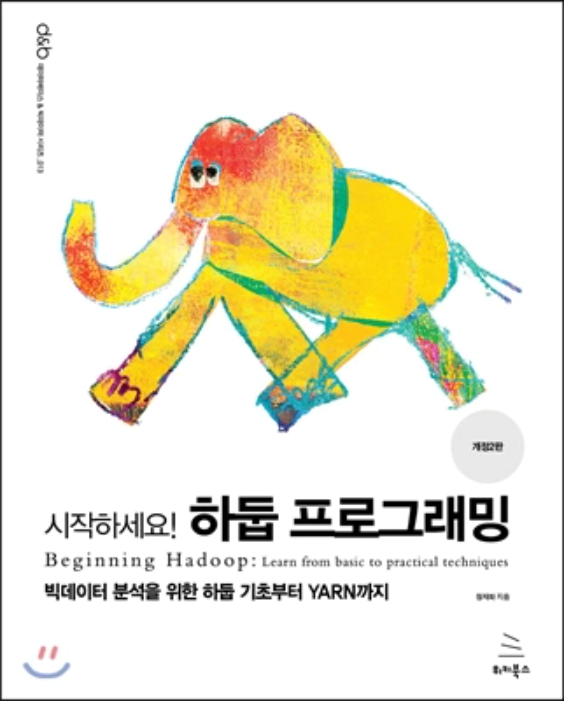
14.3 애플리케이션 마스터 구현
애플리케이션을 관리하는 애플리케이션 마스터를 구현합니다.
14.3.1 주요 변수 선언
AppMaster 생성자
MyApplicationMaster.java
...
// Configuration
private Configuration conf;
public MyApplicationMaster() {
// Set up the configuration
conf = new YarnConfiguration();
}
...
인스턴스 변수 Configuration를 생성합니다.
=> 리소스 매니저 & 노드 매니저와의 통신에 사용됩니다.
인스턴스 변수 선언
MyApplicationMaster.java
...
// Application Attempt Id ( combination of attemptId and fail count )
protected ApplicationAttemptId appAttemptID;
// No. of containers to run shell command on
private int numTotalContainers = 1;
// Memory to request for the container on which the shell command will run
private int containerMemory = 10;
// VirtualCores to request for the container on which the shell command will run
private int containerVirtualCores = 1;
// Priority of the request
private int requestPriority;
// Location of shell script ( obtained from info set in env )
// Shell script path in fs
private String appJarPath = "";
// Timestamp needed for creating a local resource
private long appJarTimestamp = 0;
// File length needed for local resource
private long appJarPathLen = 0;
...
노드매니저에게 요청하는 컨테이너 스팩 설정에 필요한 파라미터를 적어줍니다.
애플리케이션을 실행할 컨테이너 개수, 메모리, cpu 자원 등
14.3.2 애플리케이션 실행
애플리케이션을 실행하려면 리소스매니저로부터 컨테이너를 할당받고,
노드매니저에게 할당된 컨테이너에서 애플리케이션을 실행할 것을 요청해야합니다.
run 메서드
MyApplicationMaster.java
...
@SuppressWarnings({"unchecked"})
public void run() throws Exception {
LOG.info("Running MyApplicationMaster");
// Initialize clients to ResourceManager and NodeManagers
AMRMClient<ContainerRequest> amRMClient = AMRMClient.createAMRMClient();
amRMClient.init(conf);
amRMClient.start();
// Register with ResourceManager
amRMClient.registerApplicationMaster("", 0, "");
// Set up resource type requirements for Container
Resource capability = Records.newRecord(Resource.class);
capability.setMemory(containerMemory);
capability.setVirtualCores(containerVirtualCores);
// Priority for worker containers - priorities are intra-application
Priority priority = Records.newRecord(Priority.class);
priority.setPriority(requestPriority);
// Make container requests to ResourceManager
for (int i = 0; i < numTotalContainers; ++i) {
ContainerRequest containerAsk = new ContainerRequest(capability, null, null, priority);
amRMClient.addContainerRequest(containerAsk);
}
NMClient nmClient = NMClient.createNMClient();
nmClient.init(conf);
nmClient.start();
// Setup CLASSPATH for Container
Map<String, String> containerEnv = new HashMap<String, String>();
containerEnv.put("CLASSPATH", "./*");
// Setup ApplicationMaster jar file for Container
LocalResource appMasterJar = createAppMasterJar();
// Obtain allocated containers and launch
int allocatedContainers = 0;
// We need to start counting completed containers while still allocating
// them since initial ones may complete while we're allocating subsequent
// containers and if we miss those notifications, we'll never see them again
// and this ApplicationMaster will hang indefinitely.
int completedContainers = 0;
while (allocatedContainers < numTotalContainers) {
AllocateResponse response = amRMClient.allocate(0);
for (Container container : response.getAllocatedContainers()) {
allocatedContainers++;
ContainerLaunchContext appContainer = createContainerLaunchContext(appMasterJar, containerEnv);
LOG.info("Launching container " + allocatedContainers);
nmClient.startContainer(container, appContainer);
}
for (ContainerStatus status : response.getCompletedContainersStatuses()) {
++completedContainers;
LOG.info("ContainerID:" + status.getContainerId() + ", state:" + status.getState().name());
}
Thread.sleep(100);
}
// Now wait for the remaining containers to complete
while (completedContainers < numTotalContainers) {
AllocateResponse response = amRMClient.allocate(completedContainers / numTotalContainers);
for (ContainerStatus status : response.getCompletedContainersStatuses()) {
++completedContainers;
LOG.info("ContainerID:" + status.getContainerId() + ", state:" + status.getState().name());
}
Thread.sleep(100);
}
LOG.info("Completed containers:" + completedContainers);
// Un-register with ResourceManager
amRMClient.unregisterApplicationMaster(
FinalApplicationStatus.SUCCEEDED, "", "");
LOG.info("Finished MyApplicationMaster");
}
...
컨테이너 할당 요청을 진행하려면, 리소스매니저와 통신하기 위한 클라이언트가 필요합니다.
createAMRMClient();
=> Yarn이 제공하는 AMRMClient를 사용합니다.
registerApplicationMaster("", 0, "");
=> 애플리케이션마스터를 등록합니다.
addContainerRequest(containerAsk);
=> 큐에 컨테이너 할당 요청을 저장합니다.
createNMClient();
=> 노드매니저와 통신을 위해 NMClient 클라이언트를 생성합니다.
createAppMasterJar();
=> 컨테이너가 JAR 파일 경로를 알 수 있도록 합니다.
createAppMasterJar 메서드
접기/펼치기
MyApplicationMaster.java - createAppMasterJar method
private LocalResource createAppMasterJar() throws IOException {
LocalResource appMasterJar = Records.newRecord(LocalResource.class);
if (!appJarPath.isEmpty()) {
appMasterJar.setType(LocalResourceType.FILE);
Path jarPath = new Path(appJarPath);
jarPath = FileSystem.get(conf).makeQualified(jarPath);
appMasterJar .setResource(ConverterUtils.getYarnUrlFromPath(jarPath));
appMasterJar.setTimestamp(appJarTimestamp);
appMasterJar.setSize(appJarPathLen);
appMasterJar.setVisibility(LocalResourceVisibility.PUBLIC);
}
return appMasterJar;
}
MyClient가 전달한 정보를 바탕으로 애플리케이션 클래스가 포함된 JAR 파일 경로를 LocalResource로 생성합니다.
amRMClient.allocate(0);
=> 노드매니저 클라이언트를 실행할 준비가 완료되면 할당된 컨테이너를 실행합니다.
createContainerLaunchContext()';
=> 컨테이너가 실행될 때 필요한 환경설정 정보를 ContainerLaunchContext에 담아서 전달합니다.
createContainerLaunchContext 메서드
접기/펼치기
MyApplicationMaster.java - createContainerLaunchContext method
//
private ContainerLaunchContext createContainerLaunchContext(LocalResource appMasterJar,
Map<String, String> containerEnv) {
ContainerLaunchContext appContainer =
Records.newRecord(ContainerLaunchContext.class);
appContainer.setLocalResources(
Collections.singletonMap(Constants.AM_JAR_NAME, appMasterJar));
appContainer.setEnvironment(containerEnv);
appContainer.setCommands(
Collections.singletonList(
"$JAVA_HOME/bin/java" +
" -Xmx256M" +
" com.wikibooks.hadoop.yarn.examples.HelloYarn" +
" 1>" + ApplicationConstants.LOG_DIR_EXPANSION_VAR + "/stdout" +
" 2>" + ApplicationConstants.LOG_DIR_EXPANSION_VAR + "/stderr"
)
);
return appContainer;
}
JAR 파일의 정보를 LocalResources에 추가합니다.
커멘드 라인에 애플리케이션 클래스 실행을 설정합니다.(com.~~~.HelloYarn)
컨테이너 정보 출력
LOG.info("ContainerID:" + status.getContainerId() + ", state:" + status.getState().name());
=> 완료된 컨테이너 목록을 출력하고, 마지막에는 실행 중인 컨테이너가 있는지 체크하기 위해 한번 더 컨테이너 상태를 출력합니다.
unregisterApplicationMaster
=> 컨테이너 실행이 완료되면 MyApplicationMaster를 리소스매니저에서 제거합니다.
14.3.3 MyApplicationMaster 실행
노드 매니저가 MyApplicationMaster를 실행하면 MyApplicationMaster의 main 메서드가 실행됩니다.
MyApplicationMaster 객체를 생성해 생성자를 초기화하고 run 메서드를 출력합니다.
MyApplicationMaster 실행(main code)
사용자가 커맨드 라인에서 MyClient 실행을 요청하면 MyClient의 main 메서드가 실행됩니다.
main 메서드에서 MyClient 객체를 선언하고 실행합니다.
MyApplicationMaster.java
...
public static void main(String[] args) throws Exception {
try {
MyApplicationMaster appMaster = new MyApplicationMaster();
LOG.info("Initializing MyApplicationMaster");
boolean doRun = appMaster.init(args);
if (!doRun) {
System.exit(0);
}
appMaster.run();
} catch (Throwable t) {
LOG.fatal("Error running MyApplicationMaster", t);
LogManager.shutdown();
ExitUtil.terminate(1, t);
}
}
14.4 애플리케이션 구현
실제로 하둡에서 실행되는 애플리케이션을 구현합니다.
예제로, JVM 메모리, 전체 메모리 등을 출력합니다.
HelloYarn.java
public class HelloYarn {
private static final long MEGABYTE = 1024L * 1024L;
public HelloYarn() {
System.out.println("HelloYarn!");
}
public static long bytesToMegabytes(long bytes) {
return bytes / MEGABYTE;
}
public void printMemoryStats() {
long freeMemory = bytesToMegabytes(Runtime.getRuntime().freeMemory());
long totalMemory = bytesToMegabytes(Runtime.getRuntime().totalMemory());
long maxMemory = bytesToMegabytes(Runtime.getRuntime().maxMemory());
System.out.println("The amount of free memory in the Java Virtual Machine: " + freeMemory);
System.out.println("The total amount of memory in the Java virtual machine: " + totalMemory);
System.out.println("The maximum amount of memory that the Java virtual machine: " + maxMemory);
}
public static void main(String[] args) {
HelloYarn helloYarn = new HelloYarn();
helloYarn.printMemoryStats();
}
}
Reference
- 시작하세요 하둡 프로그래밍
- [Apache Hadoop]](https://hadoop.apache.org/docs/stable/hadoop-yarn/hadoop-yarn-site/YARN.html)
