[Hadoop] 시작하세요 하둡 프로그래밍 CH 14 얀 애플리케이션 개발 - part 3
in Data Engineering on Hadoop
시작하세요 하둡 프로그래밍을 기반으로 공부한 내용을 정리합니다. - CH 14 얀 애플리케이션 개발 - part 3
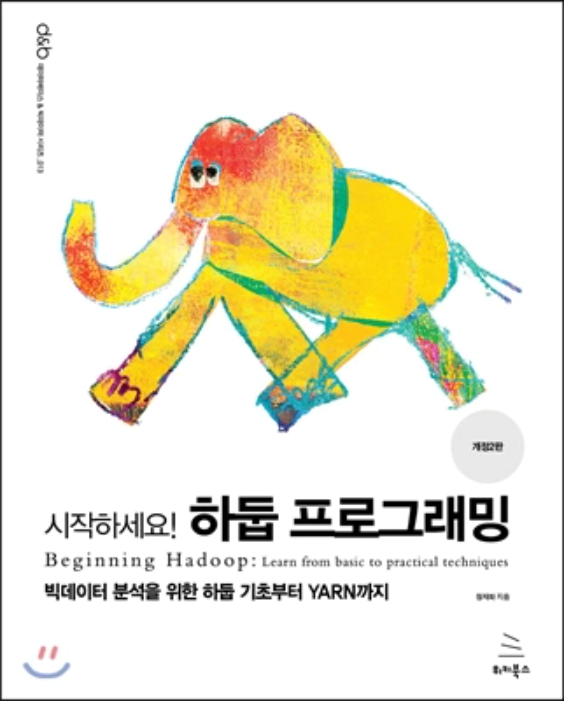
14.5 애플리케이션 실행
코드 다운로드
git clone https://github.com/blrunner/yarn-beginners-examples.git으로 코드를 다운받습니다.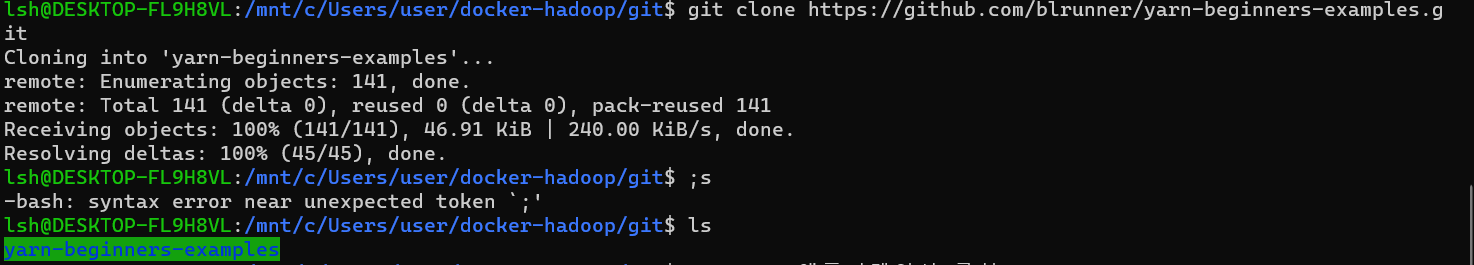
mvn으로 예제파일을 빌드합니다.
저같은 경우는 하둡 버전이 3.2.1 이므로 pom.xml 파일을 수정해줍니다.
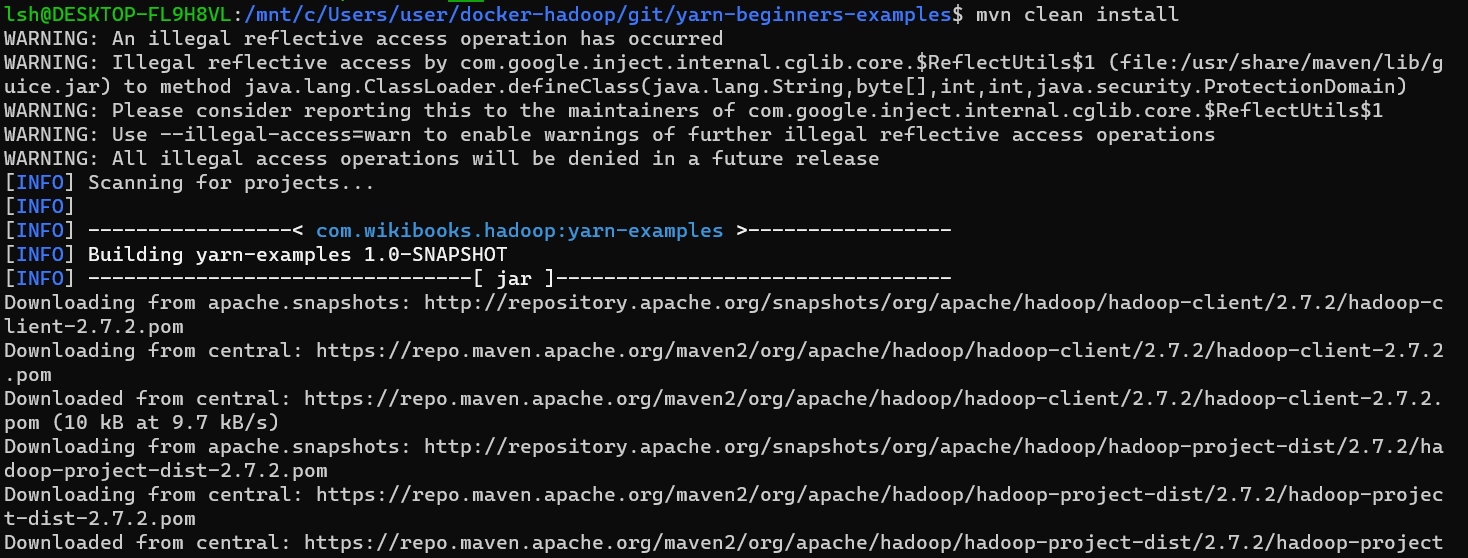
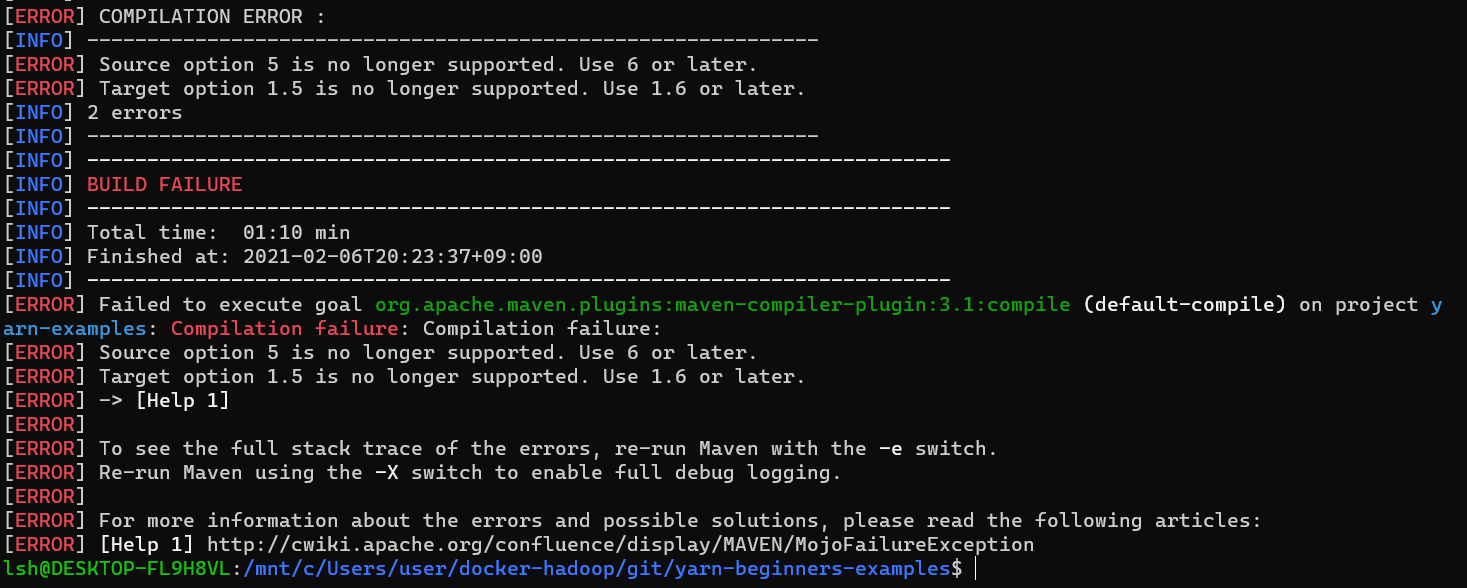
이처럼 에러가 발생했는데, pom.xml에서 다음 코드를 추가해주세요.
<properties> <maven.compiler.source>6</maven.compiler.source> <maven.compiler.target>1.6</maven.compiler.target> </properties>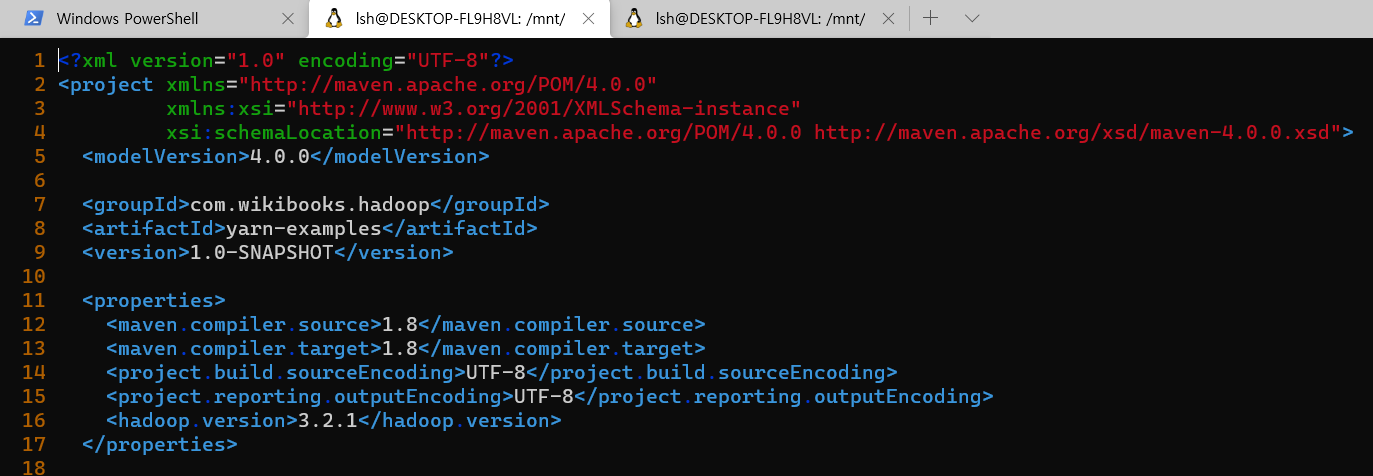
빌드가 완료되면 target 디랙토리가 생성됩니다.
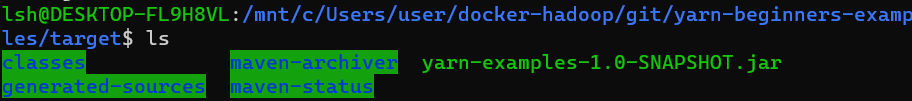
yarn-examples-1.0-SNAPSHOT.jar파일이 생성됨을 확인합니다.생성된 JAR 파일을 하둡으로 옮겨줍니다.
docker cp yarn-examples-1.0-SNAPSHOT.jar namenode:/tmp/파일 확인
docker exec -it namenode /bin/bash로 네임노드로 이동합니다.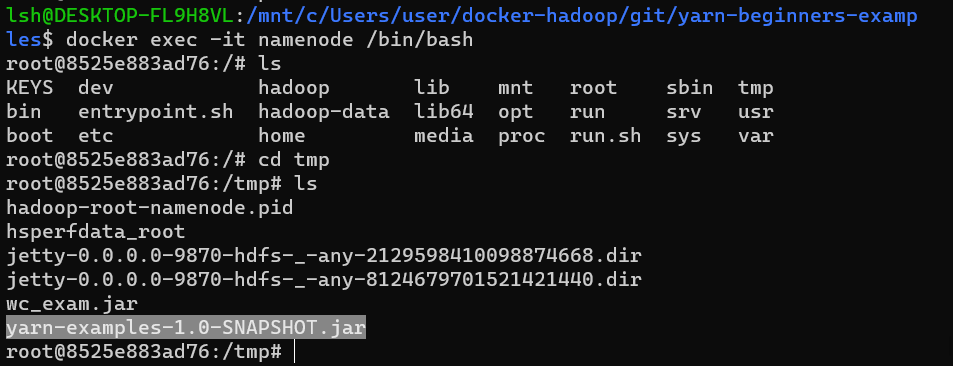
네임노드 /tmp/ 디렉토리에 방금 만든 JAR 파일이 있는 것을 확인합니다.
하둡 실행
hadoop jar yarn-examples-1.0-SNAPSHOT.jar com.wikibooks.hadoop.yarn.examples.MyClient명렁어를 사용하면 아래와 같이 파라미터 안내문이 출력됩니다.
파라미터를 넣어주지 않았기 때문입니다.
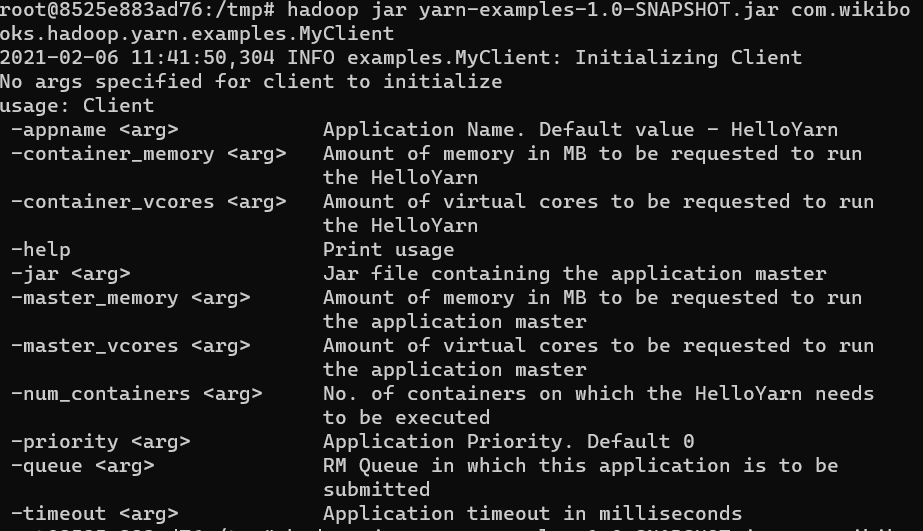
hadoop jar yarn-examples-1.0-SNAPSHOT.jar com.wikibooks.hadoop.yarn.examples.MyClient -jar yarn-examples-1.0-SNAPSHOT.jar -num_containers=1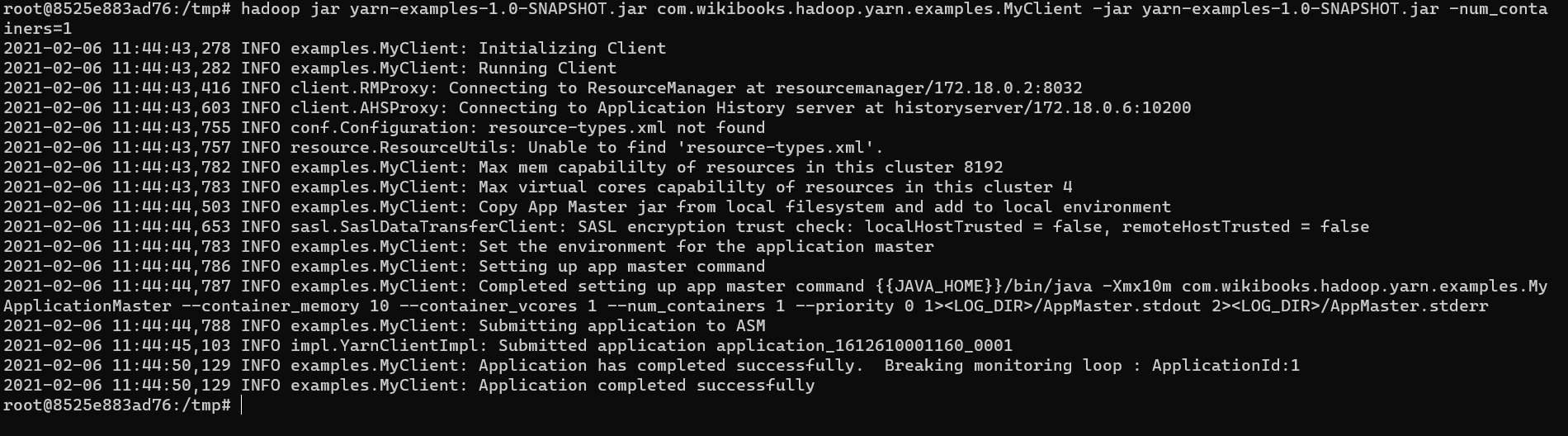
로그도 안쌓이고 Web에 접근할수가 없어서 다시 확인해야함.
=> Docker-hadoop 에서 포트포워딩이 안된 것으로 추측
Reference
- 시작하세요 하둡 프로그래밍
